Main Menu
- Home
- Cut Down on Lag
- Gaming Peripherals
- Counter-Strike News
- Counter-Strike Guide
- General CT Side Guide
- General T Side Guide
- Counter-Strike Weapons Guide
- Counter-Strike Maps
- Counter-Strike Map Overviews
- Counter-Strike Server Reviews
- Counter-Strike Server Resources
- Counter-Strike Config
- Clan Pages
- Ask The Pro's
- Support CounterStrikeStrats.com
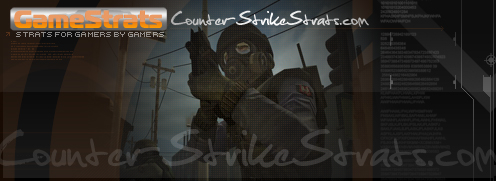
FPS (Frames Per Second) Config
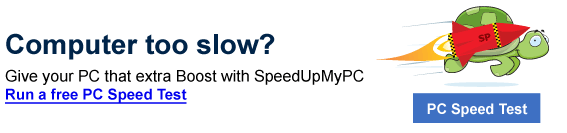
This page contains a good config for counter-strike source. Along with using the config, you will want to make sure your computer is running efficiently. Counter-Strike, as with most games, is a resource intensive game. Due to this, you may want take a look at our guide for Speeding Up a Computer. You can cut down on a lot of FPS lag by making sure your PC is in good working order.
The Config
Guide for Installation:
1. Copy the following text and a text file and rename this file to "autoexec.cfg"
2. Place this file in the "c:\program files\valve\steam\steamapps\
3. Upon running Counter-Strike: Source, your console should note: "FPS Config Loaded" in your console.
If you do not see this in your console (~), please make sure the file is correctly named "autoexec.cfg" and is placed in the correct folder.
This config is both CAL and CEVO legal. Besides running this config, closing any unneeded programs, regularly defragging your hard disk, and running spyware cleaners will help the game run smoother.
//FPS Config
//----------------------
clear
echo "*******************"
echo "FPS Config Loaded"
echo "*******************"
// FPS Settings
// ----------------
//Cl_ Commands
cl_cmdrate "101" // Must be set to 100/101
cl_drawmonitors "0"
cl_ejectbrass "0"
cl_forcepreload "1"
cl_interp "0.01" // Must be set to .01
cl_interpolate "1" // Must be set to 1
cl_lagcomp_errorcheck "1"
cl_lagcompensation "1"
cl_minmodels "1"
cl_min_ct "1"
cl_min_t "1"
cl_predictweapons "1"
cl_pred_optimize "2"
cl_phys_props_max "50" // Must be set to 50+
cl_ragdoll_physics_enable "0"
cl_ragdoll_collide "0"
cl_smooth "1"
cl_smoothtime "0.01"
cl_soundscape_flush
cl_updaterate "101" // Must be set to 100/101
//Mat_ commands
mat_bloomamount_rate "0.05f" // Must be set to "0.05f"
mat_bloomscale "0"
mat_bumpbasis "0" // Must be set to 0
mat_bumpmap "0"
mat_clipz "1"
mat_colorcorrection "0"
mat_compressedtextures "1"
mat_debug_autoexposure "0" // Must be set to 0
mat_debug_bloom "0" // Must be set to 0
mat_debug_postprocessing_effects "0" // Must be set to 0
mat_debug_process_halfscreen "0" // Must be set to 0
mat_debugalttab "0" // Must be set to 0
mat_debugdepth "0" // Must be set to 0
mat_debugdepthmode "0" // Must be set to 0
mat_debugdepthval "128" // Must be set to 128
mat_debugdepthvalmax "256" // Must be set to 256
mat_disable_bloom "1"
//mat_dxlevel 90 // Must be set to 81 or higher
mat_filterlightmaps "1"
mat_force_bloom "0" // Must be set to 0
mat_forcehardwaresync "0"
mat_hdr_enabled "0"
mat_hdroverbrightrange "16" // Must be set to 16
mat_leafvis "0" // Must be set to 0
mat_norendering "0" // Must be set to 0
mat_parallaxmap "0"
mat_picmip "0" // Must not be higher than 2
mat_reducefillrate "1"
mat_showlightmappage "-1" // Must be set to -1
mat_specular "0"
mat_surfaceid "0" // Must be set to 0
mat_surfacemat "0" // Must be set to 0
mat_vsync "0"
//R_ Commands
r_ambientfraction "0.1" // Must be set to .1
r_avglight "1" // Must be set to 1
r_decals "0"
r_decal_cullsize "0"
r_dopixelvisibility "0"
r_drawbatchdecals "0"
r_drawdetailprops "1" // Must be set to 1
r_drawflecks "0"
r_drawmodeldecals "0"
r_dynamic "0"
r_eyes "0"
r_flex "0"
r_lightaverage "1" // Must be set to 1
r_lod "-1" // Must be set to -1/0/1/2
r_maxdlights "32" // Must be set to 32
r_modellodscale "1" // Must be set to 1
r_occlusion "1"
r_renderoverlayfragment "0"
r_rootlod "2" // Must be set to 0/1/2
r_shadows "1"
r_shadowmaxrendered "1"
r_shadowrendertotexture "1"
r_teeth "0"
r_waterforceexpensive "0"
r_waterdrawreflection "0"
r_worldlights "2" // Must be set to 2
r_worldlightmin "0.0002" // Must be set to .0002
r_3dnow "1"
r_mmx "1"
r_sse "1"
r_sse2 "1"
r_3dsky 0
//Rope_
rope_averagelight "0"
rope_collide "0"
rope_shake "0"
rope_smooth "0"
rope_smooth_minwidth "0"
rope_smooth_minalpha "0"
rope_smooth_maxalphawidth "0"
rope_smooth_maxalpha "0"
rope_smooth_enlarge "0"
rope_subdiv "0"
rope_wind_dist "0.01"
//Miscellaneous
demo_recordcommands "1" // Must be set to 1
//fps_max "100"
func_break_max_pieces "0"
gl_clear "0"
jpeg_quality "100" // Must be set to 100
mp_decals "0"
net_showevents "0" // Must be set to 0
props_break_max_pieces "0"
props_break_max_pieces_perframe "0"
rate "25000" // Must be set to 25000+
snd_flushasync
texture_budget_background_alpha "999
texture_budget_panel_height "0"
texture_budget_panel_width "0"
voice_enable "1"
voice_scale "1"
voice_modenable "1"
violence_agibs "1"
violence_hgibs "1"
violence_hblood "1"
violence_ablood "1"
//zoom_sensitivity_ratio "1"
//BUY BINDS
//-----
//KP_ is the prefix for KeyPad buttons
//You may add multiple buy commands to one key
//Ex. bind "f1" "buy awp;buyammo1;buy glock;buyammo2;buyammo2;buyammo2"
//Remove the "//" to activate the bind
//bind
//bind
//bind
//bind
//bind
//bind
//bind
//bind
//bind
//bind
//bind
//bind
//bind
//bind
//bind
//bind
//bind
//End Config
If you are still experiencing slowness, you can take at a third party software such as pc matic to help speed your computer back up.