Main Menu
- Home
- Cut Down on Lag
- Gaming Peripherals
- Counter-Strike News
- Counter-Strike Guide
- General CT Side Guide
- General T Side Guide
- Counter-Strike Weapons Guide
- Counter-Strike Maps
- Counter-Strike Map Overviews
- Counter-Strike Server Reviews
- Counter-Strike Server Resources
- Counter-Strike Config
- Clan Pages
- Ask The Pro's
- Support CounterStrikeStrats.com
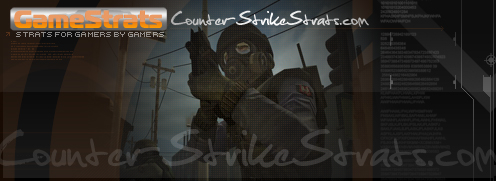
Speed up Your Computer and Cut Down on Lag
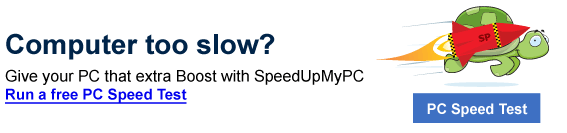
The newer PC games are starting to get pretty intense on your computer. Everyone wants to run their games in the best quality possible. This guide contains a few tips and ways to make sure your computer is running the fastest it can be running.
1) Remove Spyware - You want to clean up your computer by detecting and removing any spyware. I would recommend Ad-Aware for a free spyware cleaner.
2) Disable the Windows Indexing Service - This will make your hard drive run faster at the cost of a little bit slower search when you do a windows search. To do this, open up "My Computer", Right Click on c:, Click properties, Uncheck "Allow Indexing Service to index this disk for fast file searching", click ok.
3) Clean Your Registry - You've probably noticed that your computer gets slower and slower as time passes. More often than not, this is caused by Registry problems, accumulated as a result of installing and uninstalling programs and which ultimately have a negative effect on the operation of Windows. To get rid of all these Registry errors and get your PC back in shape, I would recommend you use RegistryBooster.
With a clean and defragmented registry, your computer can speed along at peak efficiency, with fewer errors and better performance. Above all, RegistryBooster is fast, effective, and easy to use.
You should know that while the downloaded scan is free, the full version RegistryBooster is not a freeware. You can purchase the full version of RegistryBooster for $29.95, which I would consider a small, but well placed investment to keep your PC up to speed.
4) Run the Windows Disk Defragment Tool - If you haven't done this in awhile, I would suggest running it a few times. This is crucial to getting your hard drive in good working order.
5) Run a Virus check - A Virus will usually be pretty noticable, but there are virus's that try to run in the backround and stay hidden.
6) Free up Disk Space - If your computer is low on disk space, freeing up disk space can help speed up your PC.
7) Clean Your Computer - The inside of a computer tower can get dusty over time. This dust will cause the fans will cause the cooling equipment to not work as well as when you first bought the computer. This excess heat can slow a computer. By cleaning out the inside of your computer case, you may be able to regain some speed.
8) Upgrading Memory - If your computer is still really slow after all of these tips, one last thing to try is cheap is a memory upgrade. This is the best bang for the buck when it comes to speeding up an older computer.
I would recommend going threw these steps every few weeks to a month as well to make sure your computer stays at top speed. Besides the above steps, it always helps to delete any unused files or programs from your computer. GL HF!
This guide was written based on the info at computer is slow.