Main Menu
- Home
- Cut Down on Lag
- Gaming Peripherals
- Counter-Strike News
- Counter-Strike Guide
- General CT Side Guide
- General T Side Guide
- Counter-Strike Weapons Guide
- Counter-Strike Maps
- Counter-Strike Map Overviews
- Counter-Strike Server Reviews
- Counter-Strike Server Resources
- Counter-Strike Config
- Clan Pages
- Ask The Pro's
- Support CounterStrikeStrats.com
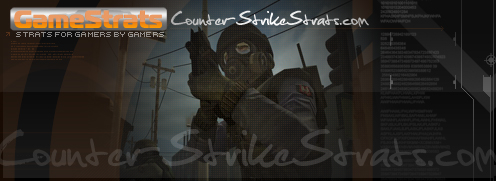
Gaming on a Laptop
In the past, gaming on a laptop computer was tough and not very realistic to do. However, the improvements in technology and the improvement of the laptop in general has made gaming on laptops a reality. There are many advantages to using your laptop for gaming. One advantage is the fact that you can easily game anywhere including bringing your own computer to lans. Also, it is really easy to take your laptop over to a friend's house and lan there. This article will give a few tips on what to look for in a gaming laptop and also a few other tips on how to use it to the best of its abilities.
First, many games these days are very CPU and video card intensive. CSS and CS 1.6 are very CPU intensive to be specific to this site's topic. So, when picking out a gaming laptop, don't skimp on the graphics card or the CPU. RAM is important, but just make sure you have enough and you should be fine. The good thing about RAM is that you can always add more later. Most of the time when you are gaming, you will want to be plugged into the wall anyways, so getting an extra battery for gaming online won't help you much. If you have the money, a larger, higher RPM hard drive is nice to have. This, however, is another luxury that you can do without if you are on a budget. Also, like the RAM, the hard drive is always something you can upgrade in the future.
After you decide to use a gaming laptop, there are a few things to take a look at to make sure your experience is the best. First, if you have a CPU that steps it's speeds up and down, you will want to make sure it is set to its max when gaming. This stepping may be something you have to disable. This is usually considered a power-saving feature, but if you leave it on it can cause FPS lag. Another thing that should be obvious is that you will want to have a good mouse and mousepad. It is very tough to play with the touchpad on a laptop. A good set of head phones is also suggested. One of the good things about a laptop is that you can game anywhere. However, do to this, you may be gaming in noisy places some of the time and laptop speakers are usually not that great. One last suggestion that works for me is to use a monitor when gaming from home. I find a CRT monitor much better on my eyes than the laptop screen, but this may just be a personal preference.
So, if you are in the market for a laptop computer, I hope this article has helped you out with what to look for and how to use your laptop to the best of its abilities.